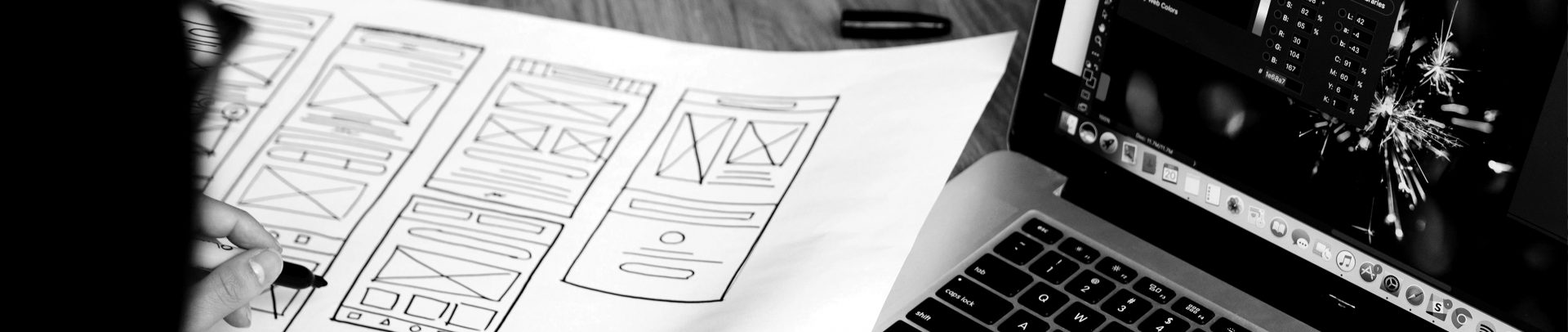The world as we know it is always changing, especially online, so knowing how to audit a website will come in handy. Your website is an extension of your business and in some cases the hub of your business. Just as you should audit your business practices and success, you must do the same for your website to ensure it’s performing at optimal levels.
A website is made up of a few different parts:
- Design and navigation
- Hypertext Markup Language (HTML) and Cascading Style Sheets (CSS) code
- Content
- SEO
Benefits of Performing a Website Audit
A website audit can reveal some major findings, good and bad, that wouldn’t have exposed themselves alone. Just like a car, websites need maintenance. You can look at a website audit as you would servicing your car. It may not seem like the most glamorous of tasks or even one that should be prioritized, but if it goes neglected, your car, or business, will feel it.
You can’t always trust the external view of things as a true determining factor of the health within. Sorry for all the car references, but even if your car looks like it’s running fine and gets you from point A to point B, old oil within could be slowly overheating and killing your engine. Even if you think your website couldn’t be any more beautiful, an audit may reveal inefficiencies or technical errors. For example, you could identify that your website has been missing out on thousands of potential leads, abandoned carts, or search engine ranking opportunities.
Components of a Website Audit
If you want to maximize your online presence and prosperity, knowing how to audit a website and using that knowledge will help you ensure that you’re instituting all the best practices across all website components: user experience (UX) design, content, search engine optimization (SEO), technical setup, and how you stack up to the competition. Data is the foundation under each finding as a result of an audit, so data needs to be your determining factor for every decision you make.
User Experience & Design Audit
It shouldn’t come as a surprise that an amazing website design will help your business, but auditing your website’s UX design regularly will ensure your website visitors will have a seamless experience and you’re capturing as many leads as possible. In fact, internet users only need .05 seconds to determine if they are going to stay or leave your website.
Some major things that a UX design audit will tell you include:
- What is working and what isn’t
- What your user needs
- What adjustments should be made and tested
- Mobile responsiveness
- Brand uniformity
- Ease of navigation
Remember, these insights are gathered based on data so it’s important to leave out your own biases toward what you think is working or what you think looks good.
Content Audit
Your content is the meat of your website and what search engines index to determine your results page rankings. Additionally, your content is what communicates to website visitors what your brand is, what you do, how you can help them, and what knowledge you have. For these two main reasons, optimizing your content is absolutely imperative.
During a content audit, you will look at:
- Content alignment with page goal
- Logical structure of your content
- Spelling & grammar mistakes
- Inclusion of on-page SEO best practices
- Content length for conversion
The more strategy and care you put into your content, the easier it will be for website visitors and search engines to read and comprehend it. For more information on content marketing tactics, check out this blog.
SEO Audit
Your content goes hand-in-hand with SEO, as both are essential for generating organic leads. As mentioned above, when looking at your content, you should check for on-page SEO which includes using keywords, proper header tags, and proper semantic HTML and CSS code. You also need to look at off-page and technical SEO.
Off-page SEO refers to backlinks. When looking at backlinks, you need to assess the number you have for your site, the quality of those URLs and anchor text relevance. The more, higher-quality backlinks you have linking to your own website content, the more search engines will love you and the higher they will rank you. One of our go-to tools for on-page and off-page SEO is Moz. Moz also has a Chrome extension that allows you to assess page authority while providing you with suggestions to improve it and button up your SEO.
Technical SEO looks at the health of your website for crawling and indexing. It looks at things such as issues with page titles, meta descriptions, alt-text, and broken links. If you take the time to fix all technical errors, your website will index better for search engines and subsequently rank higher. Our favorite tool for crawling websites for technical errors is Raven Tools. It will crawl every page of your site looking for issues with visibility, meta data, content, linking, images, and semantics.
Competitor Analysis
We always suggest making a competitor analysis a part of your website audit. If you truly want to optimize your website, you should know how it stacks up to the competition. You should look at both what they do better and worse than you, but focus on what keywords they rank for, where their website traffic is coming from, and what their user experience looks like. SimilarWeb is a great tool for pulling data on the website traffic, referrals, search traffic, keywords, social media, paid ads, and audiences of competitors.
You can run through your top competitors UX design the same way you would for your own website. Refer to our website audit checklist for help.
Get Started
It may seem overwhelming to get started on a website audit, but we’ve put together a website audit checklist to help make things a little easier for you. Of course, if you are interested in a professional website audit and next steps, contact us. We’d love to hear from you!